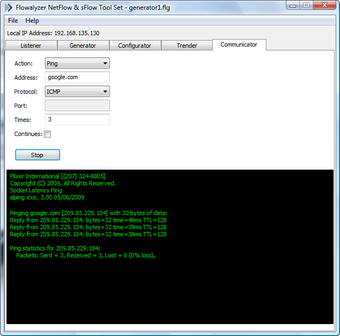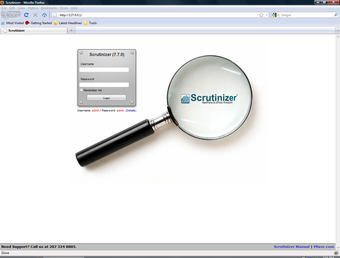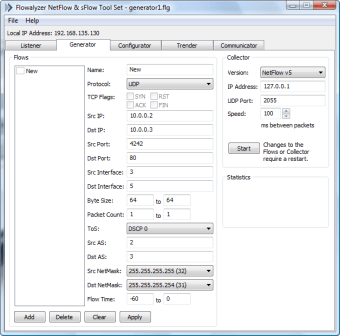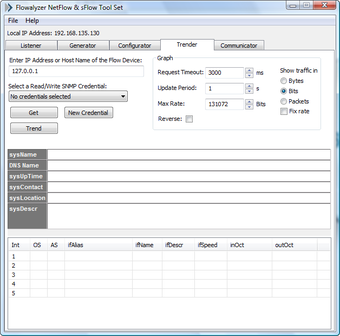Application to monitor traffic via Cisco routers with NetFlow
Who, what, where and when are the four questions that you usually need answered when it comes to who's accessing your network. Scrutinizer is a web application specifically designed to analyze and monitor traffic on networks and answers these questions and more in a few clicks.
Scrutinizer supports all the protocols required for interpreting the NetFlow of Cisco routers and can export that information to various third party applications for further analysis. Specifically, Scrutinizer has the power to to analyze all router ports and control, in real time, the incoming or outgoing traffic and the protocols or applications responsible. In this way, it pretty much eliminates the risk of misuse or unwelcome traffic.
Scrutinizer also includes an alarm system to monitor transfer ranges, dropped links, packets with specific protocols amongst many other possibilities.
In summary, Scrutinizer NetFlow & sFlow Analyzer is an interesting web application that will be of use to anyone working on Cisco traffic management.
Changes
Scrutinizer includes support for NTOP, Providing First-of-its-Kind Advanced Flow-Based Monitoring to Analyze Latency, Email, and Web URL Traffic Detail The admin tab menus are now in alphabetical order The mapping configuration uses blue icons instead of green to avoid confusion The flow direction column will only show up if needed in flow view Fixed formatting issue in flow view with IE7 Fixed several text and skin issues Sflow reports will no longer show overstated peak values Fixed issue where users couldn't toggle execution/alphabetical in FA Overview